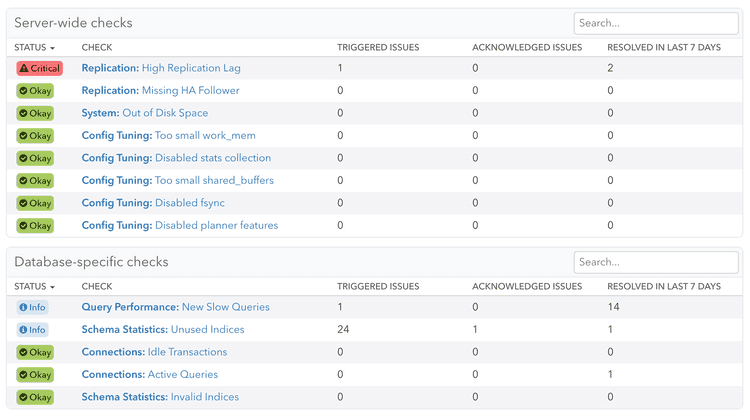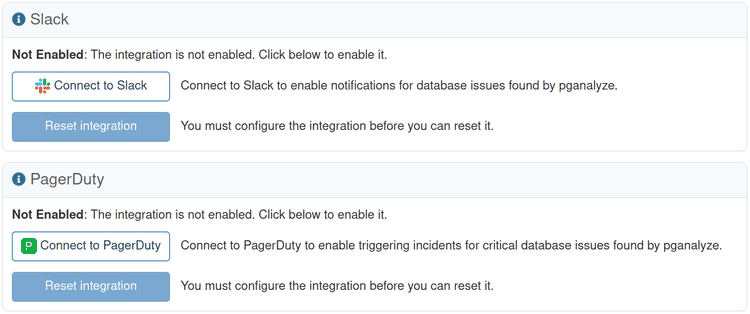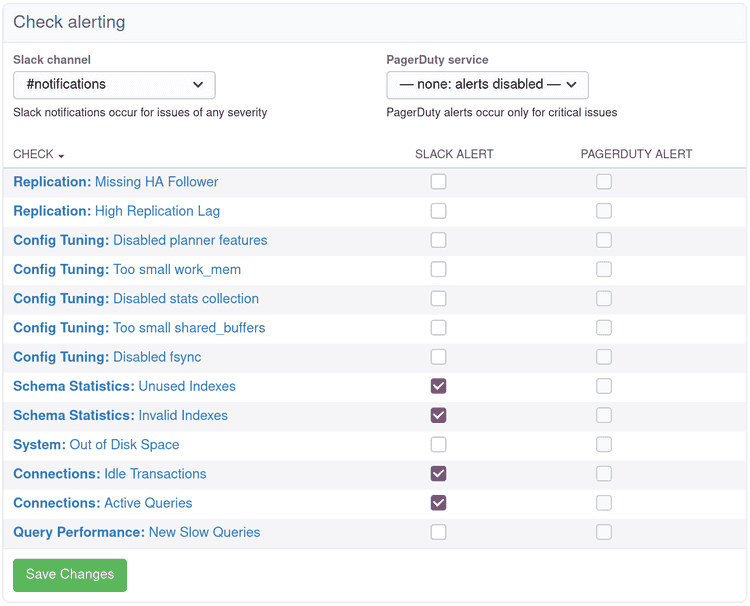Alerts & Check-Up
To help you discover potential problems, pganalyze automatically performs a number of checks on your database.
Checks run regularly, at different frequencies depending on the check type. When a problem is detected, an issue is created for the server or database where the problem is found.
Issues may have severity "info", "warning", or "critical". Critical issues may indicate a serious performance problem or potential database outage within a matter of hours. Warnings are less serious, but should still be investigated as they can often escalate to critical severity. Info-level issues encourage best practices and indicate opportunities for performance improvements.
Alerting
If an issue is of severity "critical" (either because it starts as critical or escalates to that level), it will alert organization users by e-mail according to their configured Alert Policy. You can edit Alert Policies in the Configure section of the Alerts & Check-Up page. You can edit organization members' assigned policies in each member's organization profile page, accessible from the Members section of the organization Settings page.
Alerting is also available through integrations with select third-party services. Currently supported services are PagerDuty and Slack. To enable alerting via a third-party integration, go to the Integrations tab in your Organization settings page:
Here you can click the "Connect to ..." buttons to go through the authentication flow with the selected provider to enable the integration within pganalyze. Once connected, you can use the "Test" button to make sure the integration is configured correctly. For Slack, this will send a message to the selected channel; for PagerDuty, it will open an incident for the selected service (you should resolve the incident yourself).
By default, completing the integration setup does not enable alerting through the integrated provider. You will need to configure alerting notifications on the alert configuration page for each server:
Slack Notifications
Slack integration allows you to send Slack messages about issues discovered by pganalyze. You can configure Slack notifications for any type of check.
Slack notifications will be sent for all issue activity of the checks selected on configured servers. The initial alert will be sent as a new message, and subsequent changes to the issue will update the original message and start a thread summarizing issue activity (excluding notifications).
Note: the pganalyze app must be invited to the channel you select for notifications in order to be able to post there. You can do so from within Slack by typing "@pganalyze" within the channel: you'll be prompted to invite the app.
PagerDuty Alerting
PagerDuty integration allows you to trigger PagerDuty alerts for critical issues discovered
by pganalyze. This is available for both issues that start at critical severity immediately
(like a disabled fsync setting) and for issues that can escalate to critical severity (like
a long-running query). Alerts for the latter are triggered upon escalation.
When you first click "Connect ...", you will be prompted to select which services you are interested in integrating with pganalyze. You should select any services you may want to trigger incidents on in the future. You can later configure which specific service to use for which server.
Acknowledging the issue in pganalyze will acknowledge the PagerDuty incident. Re-opening an issue in pganalyze will re-trigger the incident. Once the issue is resolved in pganalyze, the PagerDuty incident will also be resolved automatically. You may interact with the incident normally through PagerDuty, though changes will not be reflected in the corresponding pganalyze issue.
Read more about the PagerDuty integration
Checks
Checks are organized into several different categories:
- queries
- connections
- index_advisor
- schema
- settings
- system
- replication
- vacuum
Couldn't find what you were looking for or want to talk about something specific?
Start a conversation with us →