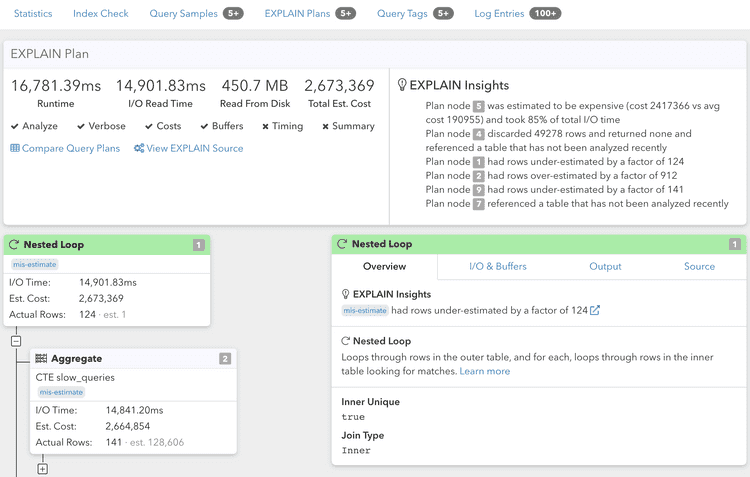Collect Postgres EXPLAIN plans using auto_explain
The recommended way to set up Automated EXPLAIN is to use the Postgres auto_explain module.
This module is part of core Postgres but is not enabled by default. It can instrument all queries
on your system and log detailed execution information for ones slower than a certain threshold.
With our recommended configuration, performance impact is minimal.
Here are the instructions for environments that support auto_explain:
- Amazon RDS and Amazon Aurora
- Azure Database for PostgreSQL
- Google Cloud SQL and AlloyDB
- Crunchy Bridge
- Heroku Postgres
- Self-Managed Server
For other environments, we also offer an alternative log-based Automated EXPLAIN mechanism.
EXPLAIN plans are visualized on the associated query detail page, and include EXPLAIN insights:
Couldn't find what you were looking for or want to talk about something specific?
Start a conversation with us →