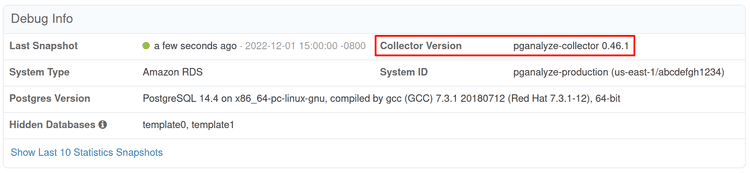Upgrading the pganalyze Collector
The pganalyze collector is regularly updated to fix bugs and add new features. Sometimes new features in pganalyze will require an updated collector. There is no predefined release schedule, but information about the latest changes is always posted to the changelog once a new release is available. If you run into problem in using pganalyze, it's a good to try updating your collector as a first step.
Upgrading
Since there are many different ways to run the collector, the upgrade process will depend on how you originally set up the collector:
- RPM package deployment (for Amazon Linux 2, RHEL, CentOS, Fedora VMs)
- Debian and Ubuntu package deployment (for Debian and Ubuntu VMs)
- Container deployment (for Docker, ECS and other container runtimes)
- Heroku deployment
Once the upgrade completes, you should be able to see the new version reported in pganalyze, on the server's Settings page in the Debug Info panel near the bottom:
RPM package deployment
On Amazon Linux 2, RHEL, CentOS, Fedora, and other systems using RPM packages, you can update the collector through the standard update mechanism.
First, update the package metadata:
sudo yum makecacheThen, update to the latest version of the collector package:
sudo yum upgrade pganalyze-collectorInstalling the new collector will automatically restart the pganalyze collector service that's running in the background.
Debian and Ubuntu package deployment
On systems using Debian-based packages, you can update the collector through the standard update mechanism.
First, update the package metadata:
sudo apt updateThen, update to the latest version of the collector package:
sudo apt install --only-upgrade pganalyze-collectorInstalling the new collector will automatically restart the pganalyze collector service that's running in the background.
Container deployment
On Amazon ECS, Google Cloud Run, or other Docker environments, you will need to restart the container and pull a new image.
The recommended quay.io/pganalyze/collector:stable tag will always point to
the latest stable collector release. In most cases, restarting your collector
container should pull in a new image.
If you have configured caching in your container runtime, you may need to clear the cache before restarting the container.
Heroku deployment
To update the collector running on Heroku, pull the latest version of the code from the collector GitHub repo, and push it to your collector app.
First, check out the latest collector code and cd into its directory:
git clone https://github.com/pganalyze/collector
cd collectorNext, look up the git remote for your app (replace my-heroku-collector with
the name of your collector app):
heroku info --app my-heroku-collectorThe output should contain a line like
Git URL: https://git.heroku.com/my-heroku-collector.gitAdd that URL as a git remote for Heroku to your local collector repo:
git remote add heroku https://git.heroku.com/my-heroku-collector.gitThen push the latest code to your collector app:
git push heroku mainOnce the git push completes, the upgrade is done.
Couldn't find what you were looking for or want to talk about something specific?
Start a conversation with us →