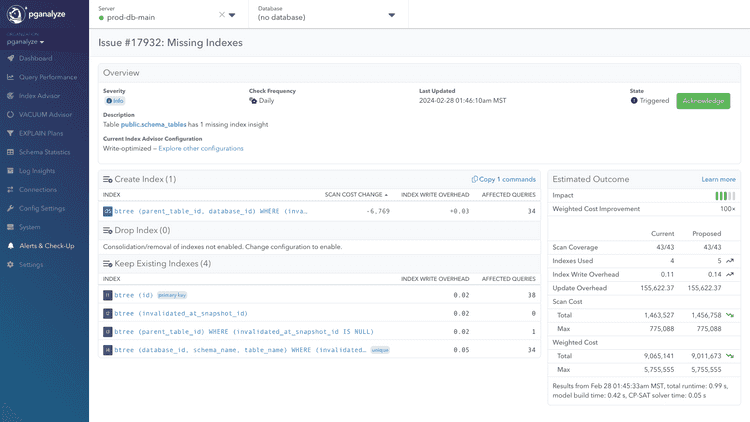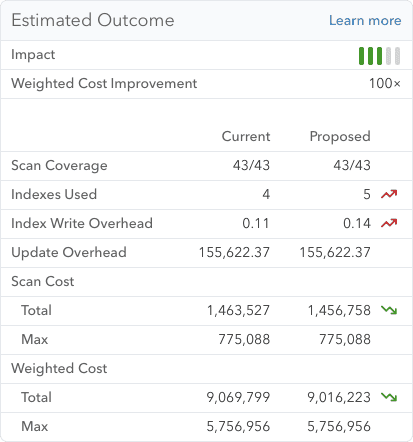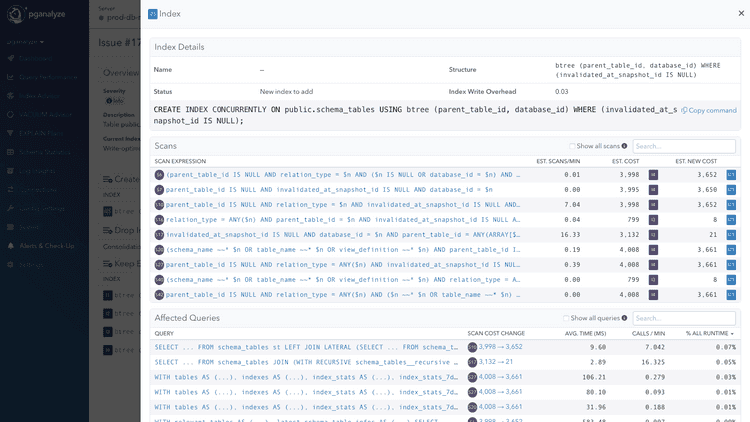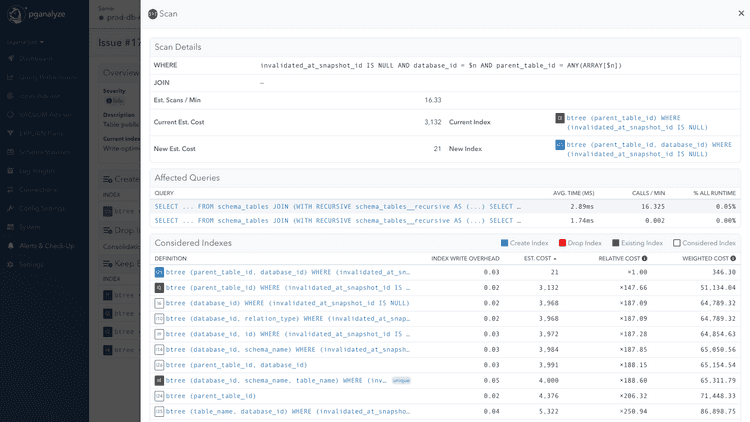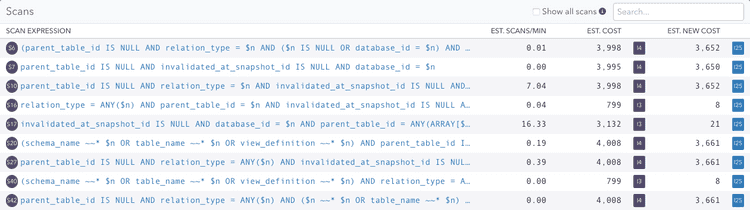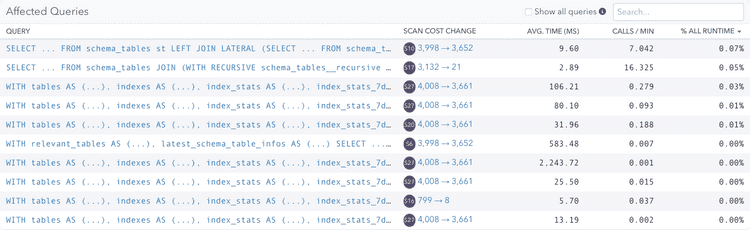Index Advisor: How to Reason About Missing Index Insights
Index Advisor creates issues for newly detected insights. They give you details and the context to evaluate the recommendations. When reasoning about an index recommendation, you may want to refer to existing indexes on the table, queries affected, and scans on the table.
Different variants of indexes are tried during the Index Advisor recommendation process that produces the lowest cost (and thus the lowest estimated I/O when executing the query). When the Index Advisor finds a recommendation, it will show an expected cost improvement.
Estimated outcome
Scan Cost
The total and maximum of estimated scan costs across all scans. This is an estimate of I/O effort to read data, but does not directly translate to query runtime. Lower is better. For clusters, this includes scans from all server instances in the cluster.
Weighted Cost
Expected effect of the execution of a scan on the database, based on its cost and frequency. Like with cost, the absolute value is not meaningful, but can use relative differences between weighted cost to compare different scans.
Impact and Weighted Cost Improvement
This is a weighted average of the estimated cost improvement across all scans on the table, weighting by average scans / minute. Higher weighted cost improvements are shown as higher impact. For clusters, this accounts for scan frequency across all servers.
Scan Coverage
The number of scans that are covered by an index out of the total number of scans. Higher is better.
Indexes Used
The overall number of indexes on the table, before and after the proposed indexes.
Index Write Overhead
The cost of writes to this table by this many bytes for every byte written to the table. Lower is better.
Update Overhead
The overhead of each UPDATE statement that is not eligible for the Heap-Only Tuples (HOT) performance optimization in Postgres due to indexes being present. If possible, this should be kept at 0.
Index details
If you want to understand what scans and queries are affected by one of the index recommendations, you can view them on the index detail view. Compare the current costs with the estimated new costs. For clusters, when viewing the primary server you can see all affected queries for each database hosted by a server in the cluster.
Scan details
On the scan detail view, you can learn what indexes were considered for any given scan by the Index Advisor to allow you to debug the costs and selections and understand better why Index Advisor prefers certain indexes.
The cost for each index is based on the Postgres query execution cost model.
The weighted cost is weighted by the frequency of the scan (based on the queries that contain the scan). More frequent queries will have a more significant impact on the overall weighted cost improvement. For clusters, scan frequency shown on the primary server includes activity for both the primary instance and across the whole cluster.
Scans
For recommended indexes, on query detail pages, and schema statistics table detail pages, you will see a section called “Scans”. Each scan has an associated estimated cost that is averaged across all queries it is referenced in. For more information about how this works, read our Indexing Engine documentation.
On the Index Advisor insight page, the scan list includes the following:
- Estimated scans per minute
- The current cost
- Estimated new cost if you were to apply the recommendation
On the schema statistics table detail pages, the list includes:
- The scan method
- The current cost
- Estimated scans per minute
On the query detail pages, the list includes:
- The WHERE and JOIN clauses
- The scan method
- Index Advisor insight if available
- The current cost
- The size of the table being scanned (sequential scans are okay for small tables)
Affected queries
Affected queries include all queries on a particular table that contain at least one condition in their WHERE or JOIN clause that would be affected by the index recommendation. E.g., if a column in a proposed index is used as a filter condition in a WHERE clause, the query may benefit from this index.
By default only queries are shown that will see a cost reduction through the selected index. You can show all queries that could possibly use the index by marking the “Show all queries” checkbox.
The scan cost change shows how the estimated cost of the query's scan on the current table would change when the index is added. For clusters, affected queries may be hosted on any server in the cluster, not just the primary.
Existing indexes
Existing indexes on a table are honored by the Index Advisor. To reason about recommendations, the insight page also shows all existing indexes on the table. E.g., you may want to avoid adding a proposed index if it's very similar to an existing index, and instead you may want to rewrite the affected query so that it can take advantage of the existing index.
Couldn't find what you were looking for or want to talk about something specific?
Start a conversation with us →