Step 2: Enable auto_explain
To enable auto_explain, you will need to go to click "EDIT" on top of the Overview page
for your database, scroll down to the Flags section, and turn on the cloudsql.enable_auto_explain / alloydb.enable_auto_explain
flag. This will add auto_explain to the Postgres shared_preload_libraries setting (you cannot
modify this directly on Google Cloud SQL / AlloyDB):
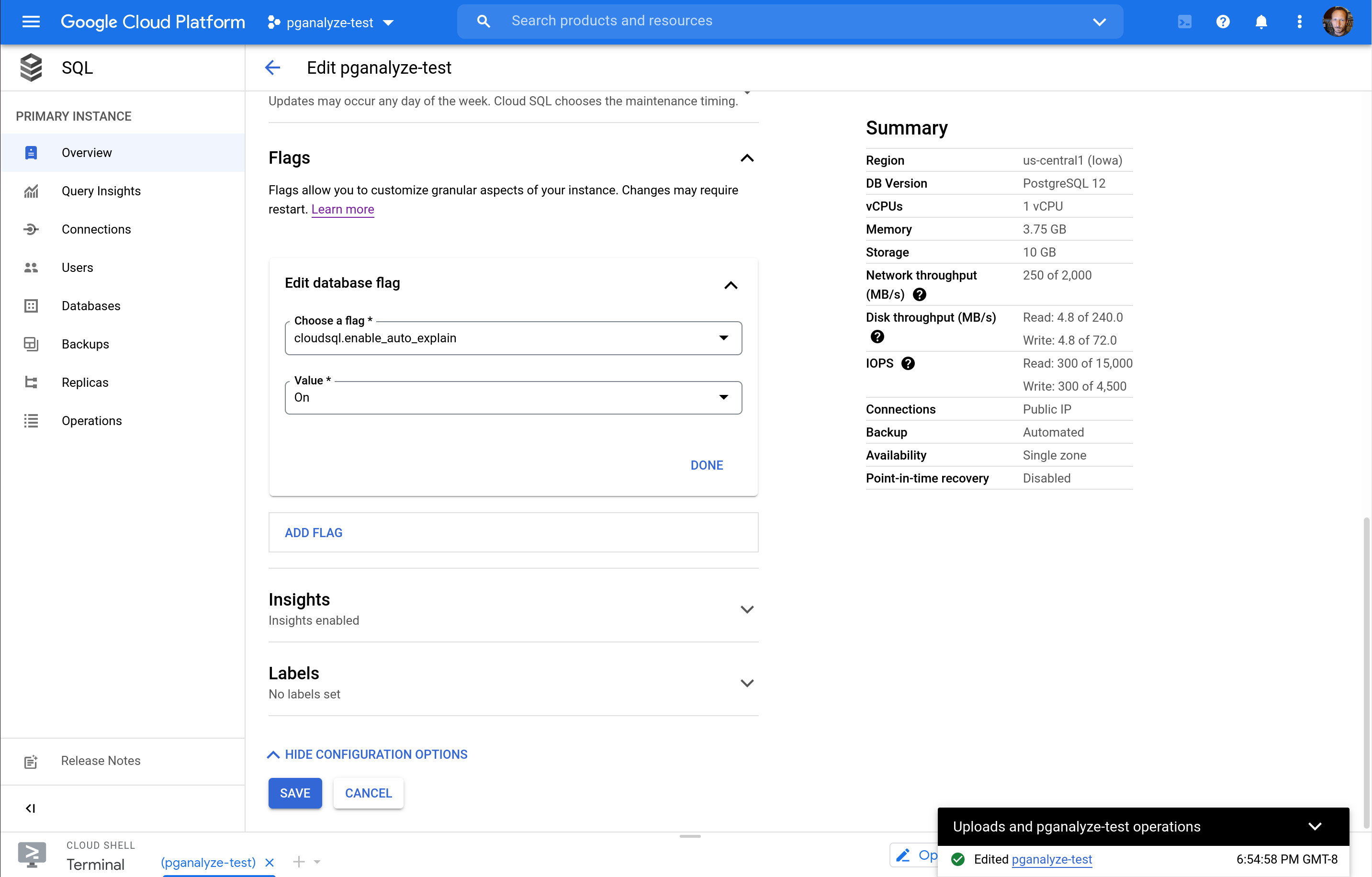
Note that this change will require a database restart. After adding the flag, click the "SAVE" button to apply the change and reboot your database.
After the reboot completes, verify that shared_preload_libraries now includes auto_explain
and that the setting change does not require a restart (pending_restart should be f):
SELECT setting, pending_restart FROM pg_settings WHERE name = 'shared_preload_libraries';If auto_explain is enabled and no longer requires a restart, you can proceed to
review our recommended auto_explain configuration settings:
Couldn't find what you were looking for or want to talk about something specific?
Start a conversation with us →