Step 1: Deploy the Collector
In order to monitor a Heroku Postgres database you need to run the pganalyze collector as an app inside your Heroku account. Through Heroku's add-on attachment system you then attach all databases that should be monitored.
Deploy collector
First, deploy the collector to your own Heroku account with your pganalyze API key:
Remember the name of the collector app. We assume you called it testapp-pganalyze-collector for the next step.
During the creation, make sure to use the Basic dyno to deploy, not the Eco dynos, otherwise the tracking will stop working once the dyno goes idle:
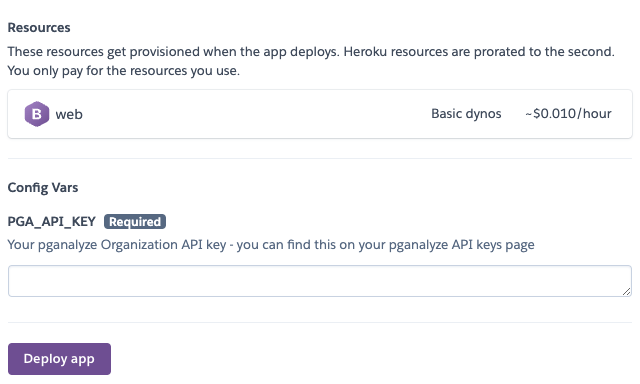
Note: if you have a large schema, a lot of query activity, or high log volume, you may need a larger dyno size. Check the Heroku dashboard to see if your collector dyno is swapping or crashing.
Now you can continue by attaching your databases:
Continue to Step 2: Create Credential and Attach DatabasesCouldn't find what you were looking for or want to talk about something specific?
Start a conversation with us →