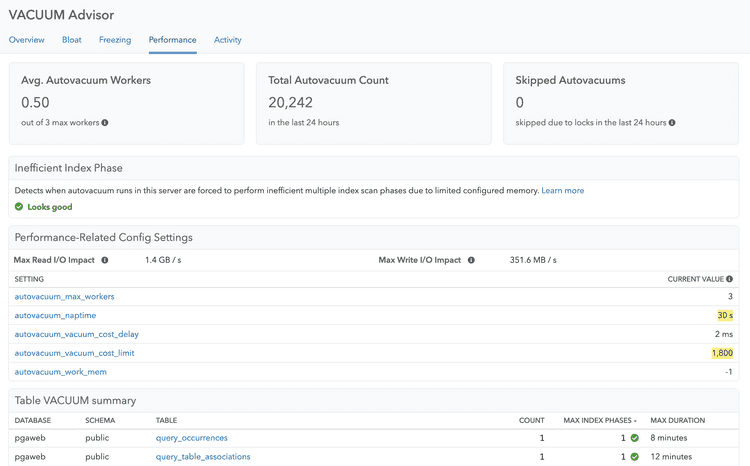Performance in pganalyze VACUUM Advisor
The Performance page in VACUUM Advisor gives you details about the efficiency of autovacuum operations, the utilization of autovacuum workers as well as issues where autovacuum couldn't run as planned.
Metrics
For the key performance indicators (KPIs), you can see:
- Avg. Autovacuum Workers: The utilization of your autovacuum workers - if this is close to the maximum, an autovacuum backlog may occur, causing bloat and potential freezing issues.
- Total Autovacuum Count: The total number of autovacuums in the last 24 hours - use this to understand how busy a server is (compared to others) in terms of its autovacuum behavior.
- Skipped Autovacuums: How many regular autovacuums were skipped because another connection held a conflicting lock. This lock skipping does not apply to anti-wraparound vacuums, and can often times lead to a higher rate of anti-wraparound vacuums that have to do more work, causing higher I/O impact at one time.
Additionally, the Performance page shows:
- A per-table breakdown of how often a particular table was vacuumed in the last 24 hours, how long the vacuums took on average, and whether the vacuum had multiple index phases (an indication that
autovacuum_work_memis set too low, or too many dead rows were present at one time)
Insights
Couldn't find what you were looking for or want to talk about something specific?
Start a conversation with us →