Step 4: Configure Service Integration
The last step is setting up the Aiven Service Integration. Go to the Service Integration page in your Aiven console, select Syslog from the list of options, and click "Add new endpoint".
Setup using VPC
Fill in the Endpoint form with the internal IP of your collector instance and the port you selected in the previous step. Disable TLS (since you're sending logs over the peered VPC connection, the traffic is already private). Leave the format as rfc5424, and the other fields blank:
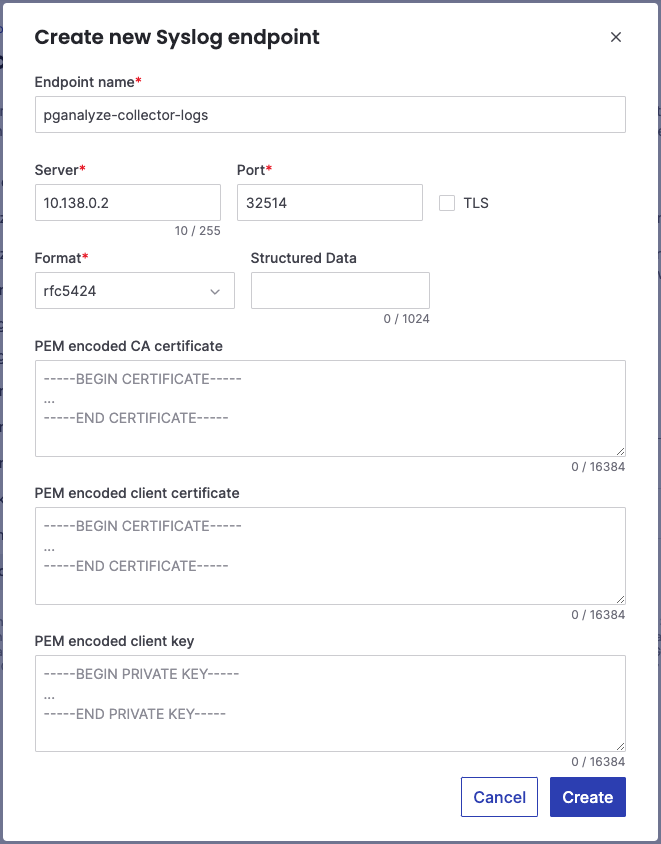
Setup using TLS
Fill in the Endpoint form with the hostname or IP of your collector instance and the port that you specified during the collector syslog server setup. Please make sure that the collector is accessible from the Aiven instance. Enable TLS and leave the format as rfc5424. If you are using the certificate issued by an internal CA or a self-signed certificate on the collector syslog server side, make sure to provide it as a "PEM encoded CA certificate". Leave a "PEM encoded client certificate" and a "PEM encoded client key" blank.
Once this is done, return to the service details page for your database, and click Manage Integrations:
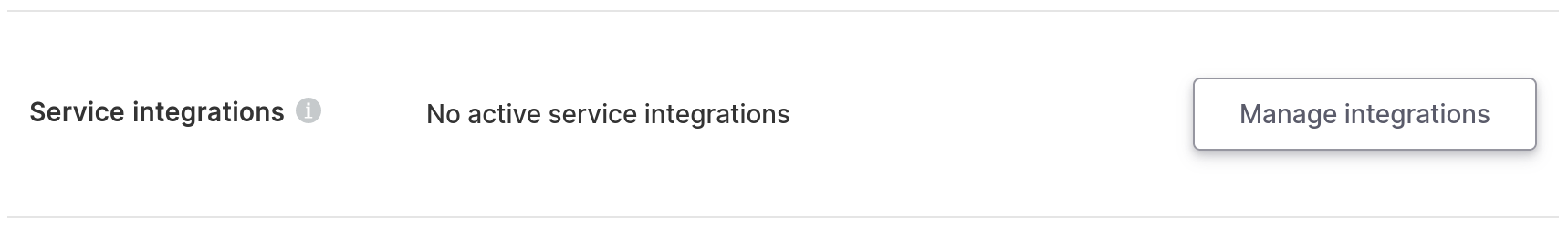
Scroll down to the bottom, find the Rsyslog tile, and click "Use Integration":
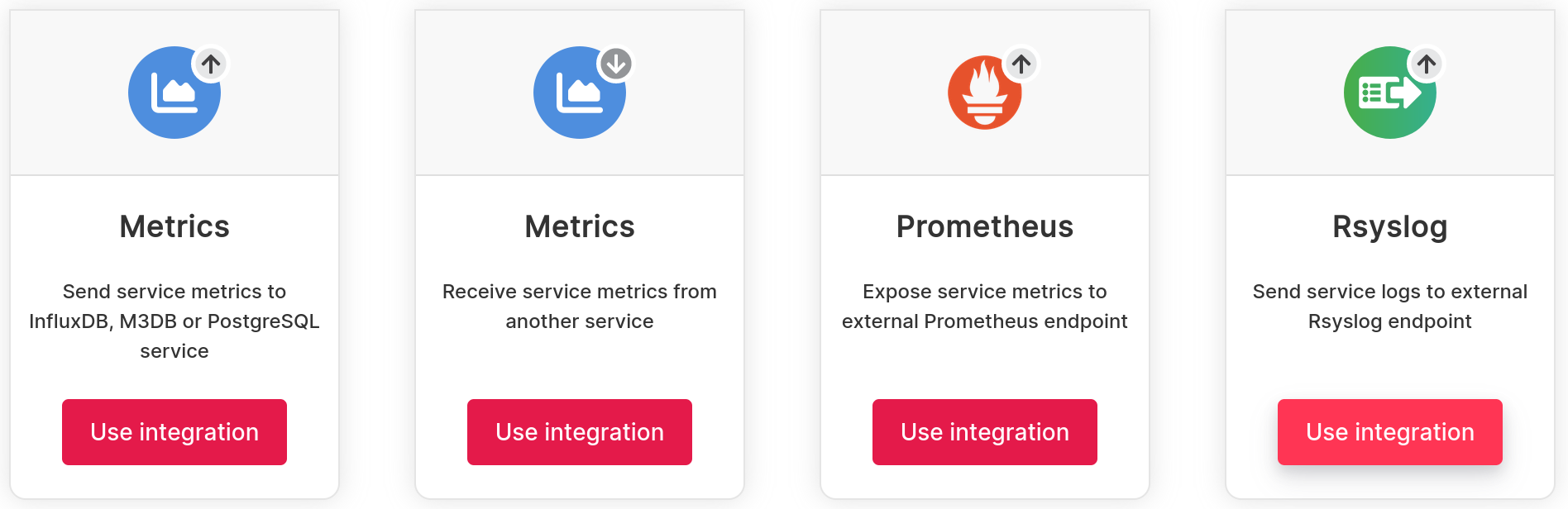
Select the endpoint you just created from the dropdown and click "Enable". Then dismiss the integrations screen.
After a few minutes, the Service Integrations item should refresh automatically and show your integration as active:
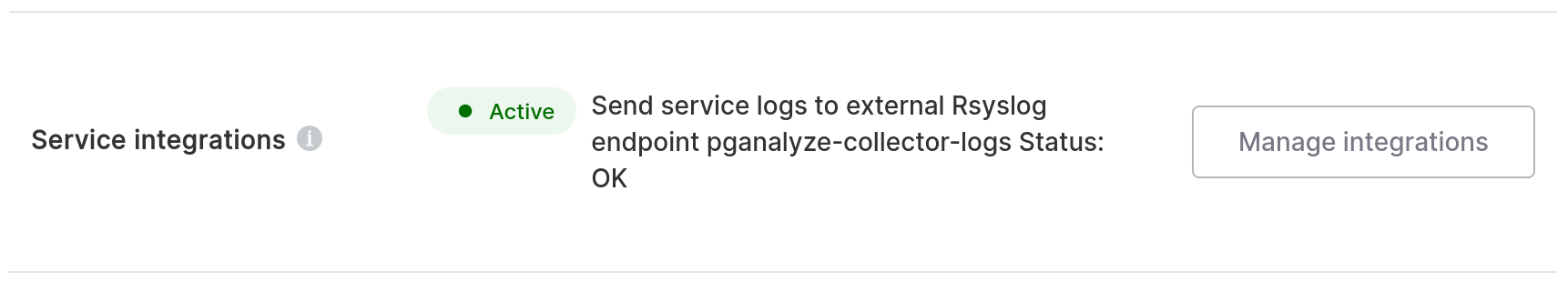
Once the syslog connection is active, you will start seeing log events on the Log Insights page in pganalyze.

We recommend setting up Log-based EXPLAIN as a follow-up step, to automatically EXPLAIN slow queries in Postgres. As an alternative to Log-based EXPLAIN, you can integrate the auto_explain module withsome changes to your application.
Couldn't find what you were looking for or want to talk about something specific?
Start a conversation with us →