Step 1: Set up Managed Identity
Log output on Azure Database for PostgreSQL is available through Azure Event Hub.
If you have already created the Managed Identity during the initial setup, skip this step and continue to Step 2.
Set up Managed Identity
To start, we need to create a new user-assigned Managed Identity through the Azure Portal.
After the Managed Identity is created, assign it to your virtual machine by going to "Security", "Identity", "User assigned" and clicking "Add user assigned managed identity":
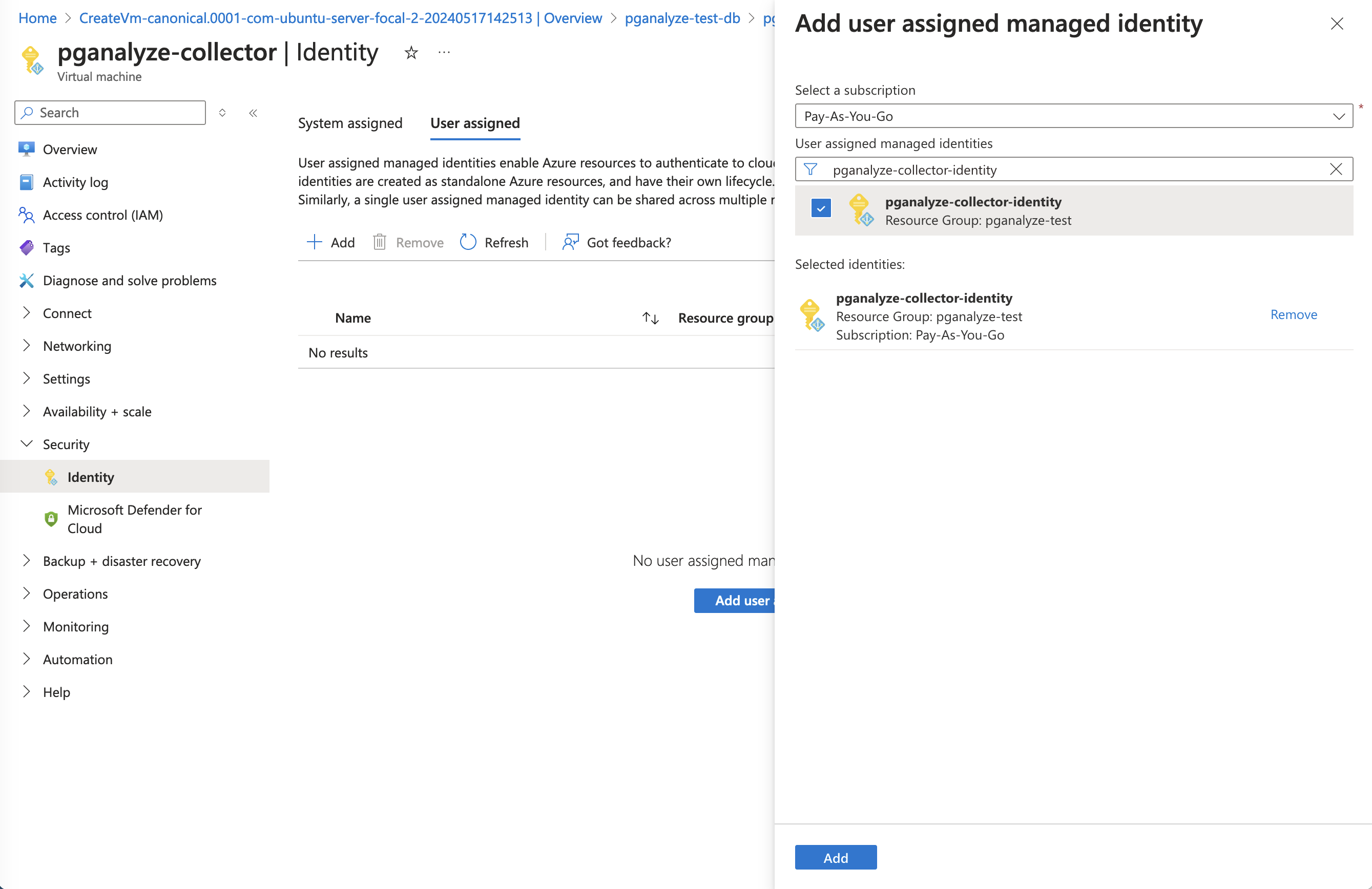
Now the pganalyze collector running inside the virtual machine will be able to call Azure REST APIs using the Managed Identity.
Continue to Step 2: Set Up Azure Event HubCouldn't find what you were looking for or want to talk about something specific?
Start a conversation with us →