Step 2: Configure Log Routing
Navigate to your Cloud SQL instance, click on "View PostgreSQL error logs", and then click on "Logs Router".
Click "Create Sink", and select your Pub/Sub topic. Make sure that the left side is actually showing PostgreSQL logs (as it does in this screenshot), and that you don't have a different type of resource selected:
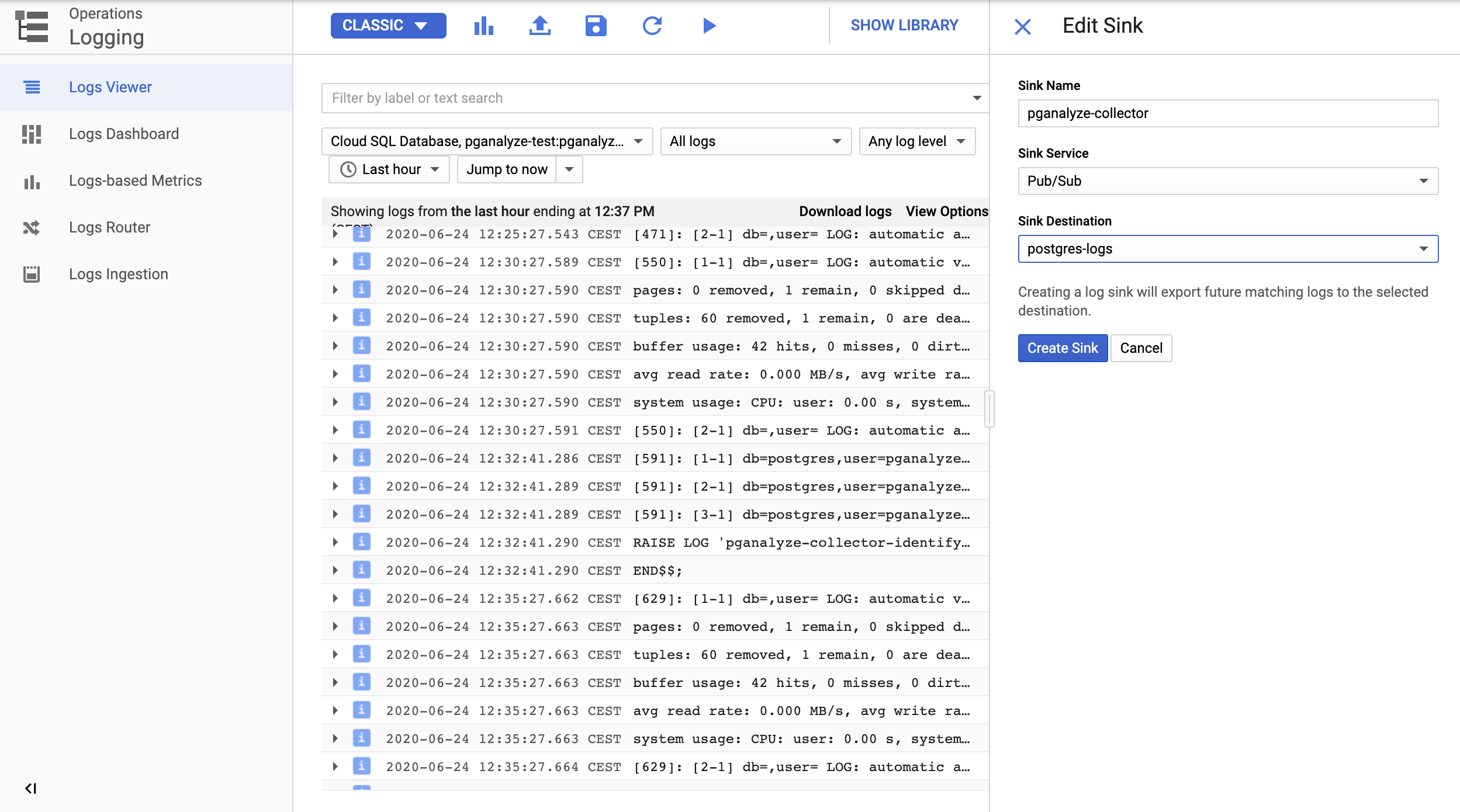
After you've saved the new sink, we now need to create a service account that can access the logs sent to the Pub/Sub topic.
Continue to Step 3: Set up Service AccountCouldn't find what you were looking for or want to talk about something specific?
Start a conversation with us →